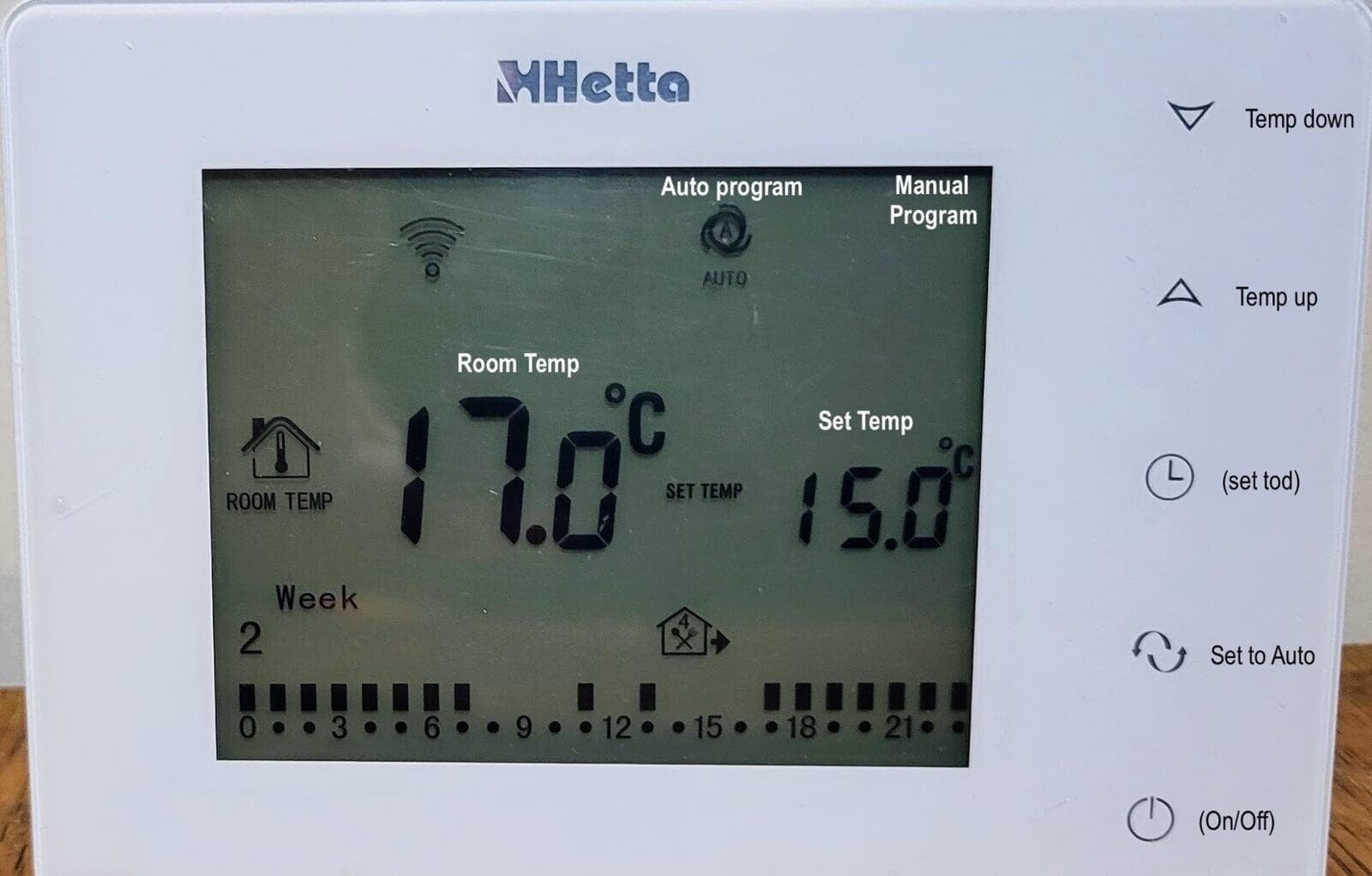Welcome to 3 Stables
If you have booked us with Airbnb, here is everything you need to know to find us, park, access your holiday let and lots more. (If you landed here some other way you can visit our listings here - 1 The Stables - 2 The Stables - Stables Cottage.)
- We will send you codes for the gates and the key lockbox before your arrival - please contact us if you haven't received them.
- The postcode is BA15 1LE - click here to see how to find us.
- Your property and its private parking are inside the automatic gates - to open them tap the code into the keypad on the right.
Arriving -
Check-in is 2pm - if your property is ready earlier we will let you know.
- Open the automatic gates using the keypad on the right.
- Drive in and park in the spot reserved for your property - see below.
- Your keys are in the lockbox - if its dark automatic lights will come on.
- The Wifi network is Three Stables - the password is 3Stables
- Please call or message if you have any problems, we are not far away.

The property is on the far left side of the courtyard - please park by the fence.

The property is the middle of the three facing you - please park by the old shed.
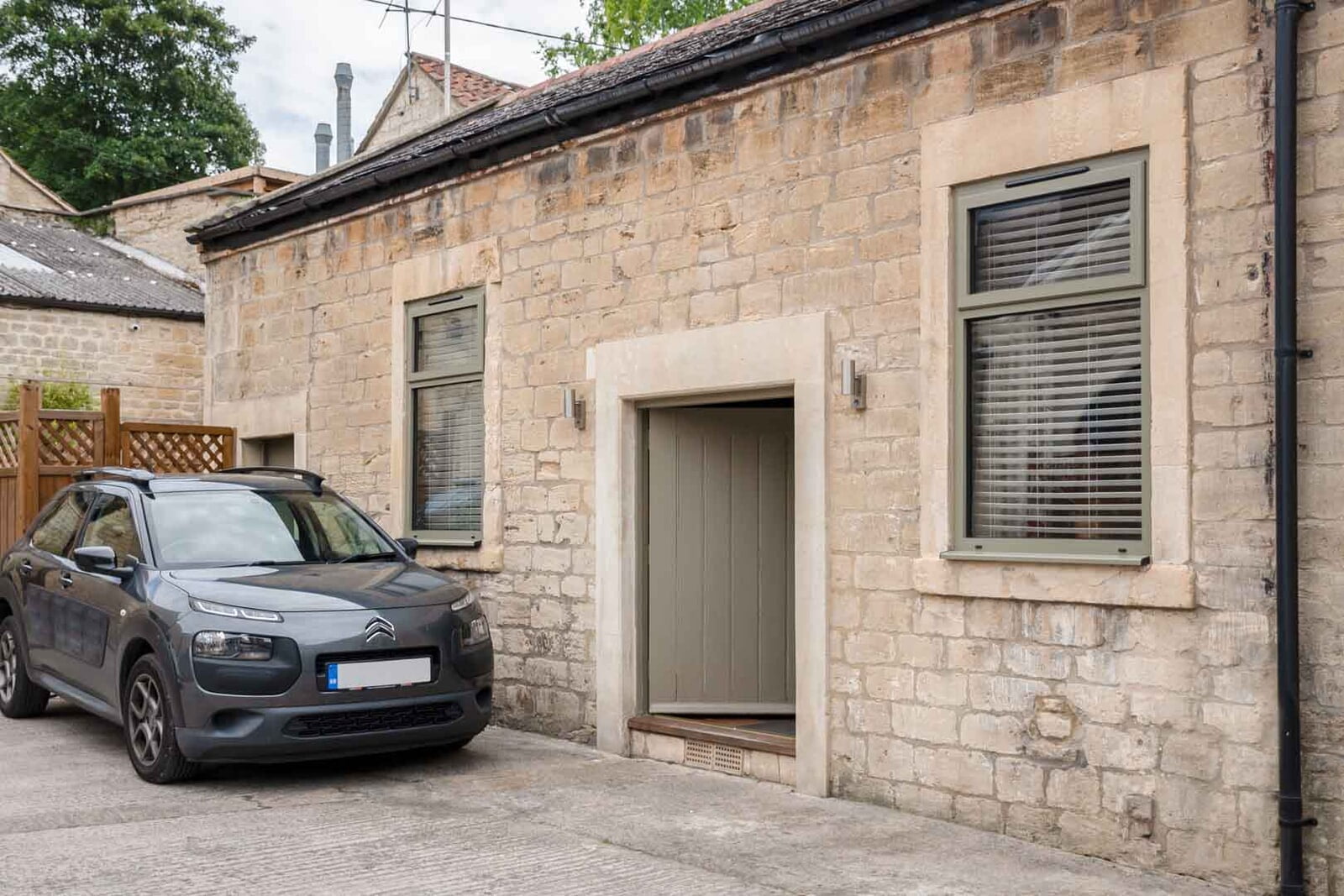
The property is on your right when you enter the courtyard - please park as above.
Leaving -
Check-out is 10am for people and cars - the cleaners will be here shortly after so please be fully checked out by 10am - if you are leaving earlier than 10am please let us know, this really helps us out.
Please leave everything as you found it - wash up items and replace them where you found them, put out the rubbish and recycling, close the windows, set the heating controls as you found them, lock the door and put the keys back in the lockbox.
If you need to leave your bags after checkout we can store them for you - let us know.
Many thanks for staying with us!